 I am frequently asked what kind of keyboard I recommend for my students to buy when starting piano lessons, and what features they should look for. Often, Costco and Sam’s Club, even Wal-Mart, Target, and Toys R Us carry keyboards. You may be tempted to buy one of these, but I strongly caution you to check if these instruments come with the features outlined below. If not, you may be throwing your money away on a keyboard that the student will soon outgrow, or you’ll waste money on lessons when the student is not able to practice their assignments on one of these “cheap” instruments.
I am frequently asked what kind of keyboard I recommend for my students to buy when starting piano lessons, and what features they should look for. Often, Costco and Sam’s Club, even Wal-Mart, Target, and Toys R Us carry keyboards. You may be tempted to buy one of these, but I strongly caution you to check if these instruments come with the features outlined below. If not, you may be throwing your money away on a keyboard that the student will soon outgrow, or you’ll waste money on lessons when the student is not able to practice their assignments on one of these “cheap” instruments.
If you already have an inexpensive keyboard without the features listed below, but aren’t in a position to buy a different instrument, don’t panic! You can still learn lots on a “cheap” keyboard. You can always upgrade in the future when you are better able to afford it, and you know you are ready to commit to further piano playing. 🙂
Look for these features when you are shopping for a digital piano or keyboard (synthesizer):
88 Hammer-Action or Weighted Keys
Keyboards and synthesizers are commonly available with 61, 76, and 88 keys. It was a big deal and a great deal of money when keyboards first came out with 88 keys, but now, because they are readily available and very affordable I consider this to be essential. A full-size piano has 88 keys, and the hammer-action or weighted keys mimic the touch required to play an acoustic piano. If a student learns to play on an instrument with this feature, they will develop the technique and finger strength required to play any keyboard instrument. If the instrument does not have hammer-action or weighted keys, the student will likely struggle if given the opportunity to play an acoustic or digital piano as the fingers will not be strong enough.
Touch-sensitivity
This feature is usually included in 88-key synths, but not always. Touch sensitivity allows you to change how loud or soft the music is that you are playing by simply playing the keys firmer for a louder sound and more gently for a softer sound. It really broadens the range of “dynamics” (louds, softs and nuances) you will be able to attain.
Built-In Speakers
 Keyboards with built-in speakers are ideal for in-home use because you don’t need to hook up a separate speaker (usually bulky & expensive ←like this one) in order to hear the instrument.
Keyboards with built-in speakers are ideal for in-home use because you don’t need to hook up a separate speaker (usually bulky & expensive ←like this one) in order to hear the instrument.
Most keyboards will have an “audio out” jack so that if you do want to run the sound of the keyboard through larger speakers at some point, you may.
Headphone Input
 …or dual headphone inputs are a must. Most keyboards and digital pianos come with a headphone jack to plug headphones into, but some even come with dual headphone jacks. Being able to practice using head phones is great if you are self-conscious of making mistakes (you can’t do that with acoustic pianos), or if the student in the family is driving everybody nuts with the same song, over and over (that’s the best way to get good, by the way), or if someone wants to play some piano late at night or at the crack of dawn without disturbing everyone else’s sleep.
…or dual headphone inputs are a must. Most keyboards and digital pianos come with a headphone jack to plug headphones into, but some even come with dual headphone jacks. Being able to practice using head phones is great if you are self-conscious of making mistakes (you can’t do that with acoustic pianos), or if the student in the family is driving everybody nuts with the same song, over and over (that’s the best way to get good, by the way), or if someone wants to play some piano late at night or at the crack of dawn without disturbing everyone else’s sleep.
Having dual headphone jacks allows the player to play for somebody else without disturbing others around them. My kids like to play for each other this way, each wearing their own separate headphones – they giggle and experiment lots.
When they’re done, they can unplug the headphones and give us a concert. This way, you don’t have to put the keyboard in a remote corner of the house – put it smack dab in the middle of the den or living room so that it gets played often!
Pedal(s)
(Or at least an input jack for a pedal to be added later.)
Sooner or later, you will learn music which requires the use of a sustain pedal in order to achieve a more sophisticated sound. (Kids love to experiment with how using the pedal changes the sound of the piano!) Many 88-key keyboards and synthesizers come with a pedal which plugs into an input in the back panel of the instrument. Some even come with a 2 or 3-pedal piano-like console, sometimes as part of a stand for the keyboard to rest on. The 2 or 3 different pedals may often be programmed for different effects, like making the sound softer, being able to change sounds without using your hands, etc…
MIDI Interface
What on earth is that, you say? Musical Instrument Digital Interface. This allows instruments and other MIDI devices to communicate with each other and to allow your keyboard to interact with your computer. This makes it easier to record music to your computer from your piano, or to access more and different sounds from a different sound source, even a different keyboard or synthesizer. This feature is standard in most keyboards, but if the instrument you’re considering doesn’t have this, don’t buy it.
Lots of Polyphony
Keyboards and digital pianos come with up to 128-note polyphony for combining lots of different sounds and notes at the same time (when using to play back MIDI stuff, for instance). Polyphony is how many notes may be played at once, without the sound(s) cutting off. The higher the number, up to 128-note, the more sounds and notes you may layer without losing what you first played. Keyboards with a lower number of polyphony notes will often sound choppy when using the sustain pedal.
There are many keyboards and digital pianos available in a wide range of prices, which include most features mentioned above. Generally, the more basic ones, which may not have so many sounds, for instance, will cost less, but are perfectly adequate for learning piano and making music. See my 2012 Affordable Keyboard & Piano Recommendations (<--click the link) for this year's top picks. If you found this info helpful, or if you have more questions about what to look for when buying a digital piano or keyboard, please let me know in the comment section below. Be sure and send a friend this page (↓use mail option under sharing menu below ↓) if you think they may find the info useful, too!
One Response to “7 Must-Have Features For Digital Pianos and Keyboards”
Sorry, the comment form is closed at this time.
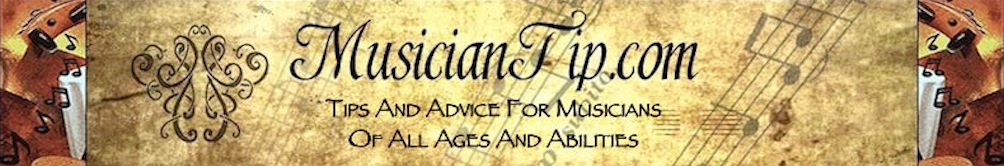

thank you – very helpful information! thank you for posting.